How to BCC an Email Address using Gmail
May 8, 2014
BCC stands for Blind Carbon Copy. Use it when you want to copy other people on an email but not show their email to people listed in the TO/CC fields.
Written BCC Instructions:
#1 Compose a new email in Gmail
#2 Click on “BCC” (shown below)
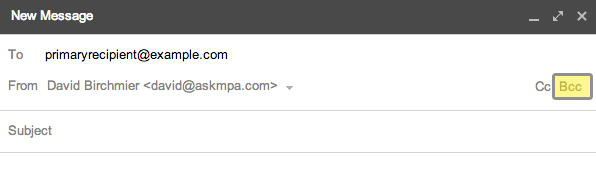
#3 Enter the email you wish to BCC on the new BCC line that appears.
Video BCC Instructions:
We hope this short guide helps out. Comment below if you have any questions or suggestions!


Post your comment