Is your tech device safe? Here are 9 easy tips to help you stay secure.
November 7, 2014
Did you know that more than half of all emails are viewed on a mobile device? You might very well be reading this on your phone right now! While we aren’t selling you anything or asking for sensitive information, we do have to ask: Is your device secure?
We’ve compiled some easy tips for you to make sure your identity (and money) remain your own.
- Enjoy online shopping or mobile banking? While you are in your browser, make sure it says HTTPS – not just HTTP. This means it has a higher level of security and is safer for you to use.
- Add a password or passcode to your phone. Many phones offer a four-digit pin or swiped shape that you can enter. Some even allow you type a lengthy password for extra security!
- Lose your phone? Many phones have a GPS Locator pre-installed to help you find it. Apple, in particular, uses Find my iPhone, which directs you to a location and even causes your phone to emit a sound to help you locate it!
- Disable automatic connections. Many users don’t know this, but you can set your phone to automatically connect to wi-fi if it’s available. Sometimes this is good for your data plan and saving money. But, connecting to random wi-fi can be a scary scenario since your personal info gets sent through it. Only trust those you know!
- Have special things on your phone you want to keep safe? Get an app to protect those precious pieces! I have an app on my phone called Keepsafe – it puts another level of security on things I place inside!
- Keep an eye out for your privacy settings on your devices/apps. Many people may recall the recent Facebook Messenger app and all the things that it did to make your personal information public. Where is it now?
- Use better passwords; examples such as your name, spouse’s name, or even that of your pet are just not enough. Include special characters, a mix of small caps and capital letters. Honestly, symbols are the best! Here’s a great example: yOUt00Ta11yrock$
- Prone to misplacing your device? You can set up the locked screen wallpaper to display a phone number or email to reach you, if needed.
- One final suggestion is in regards to your Contacts. Avoid saving names as relationships – like “BFF”, “Mom”, “Brother”, etc. – in the event that someone were to get hold of your phone and maliciously wanted more personal data, this gives them one more easy way to steal your identity.


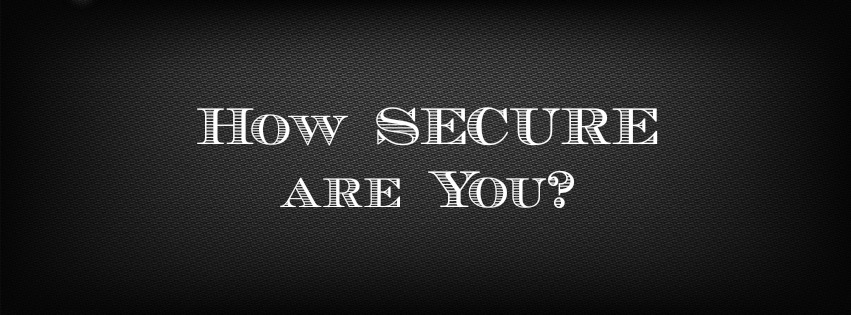
Post your comment